Frequently Asked Questions
Call the front desk at (847) 729-0450 or email NSRCMemberService@NorthShoreRC.com with any questions.
- For players ages 4 through 7 no evaluation is needed, simply contact the club and create your Court Reserve account to sign up for our Tots and Little Sprouts Tennis classes.
- For ages 8 and up we require a brief 10-minute evaluation with one of our instructors so that you or your child can be appropriately matched to the correct level of classes. To schedule an evaluation please call us at (847) 729-0450 or email NSRCMemberService@NorthShoreRC.com
Memberships will be assigned following registration for junior (8+) or adult classes and leagues.
If you are signing up for tennis drills or leagues then you will need a membership, but we will add this to your account, you do not need to sign up yourself. This applies to both adults and juniors.
No membership is required for enrollment in Little Sprouts classes.
Adults can attend up to three Tennis For Almost Nothing (TFAN) sessions before needing to purchase a membership.
No membership is required for Cardio Tennis classes.
Players can take up to three private lessons with no membership. After the 3rd private lesson, membership is required and will be added to your account.
See our Club Info/Pricing page for Membership Pricing.
Make-Up Policy
- JUNIOR TENNIS: Juniors may make up a missed class in a like-level class on another day. Contact Jerry Karzen for pre-approval for a make-up class. Limit of 4 make-ups per session. Make-ups must be completed within the same session, they do not carry over. Prices are not adjusted for make-ups (e.g. 1 missed class = 1 make-up class regardless of any time difference).
- ADULT TENNIS: Contact Sheri (women) or Jerry (men) to schedule a make-up class. Limit of 4 make-ups per session. Make-ups must be completed within the same session, they do not carry over. Prices are not adjusted for make-ups (e.g. 1 missed class = 1 make-up class regardless of any time difference). Cardio tennis may not be used as make-up for missed tennis drills.
Cancellation/Change Policy
- Cancellations made after the session begins will incur a cancellation/processing fee of $100 per cancellation.
- Change requests will be addressed on a case-by-case basis, subject to availability.
All cancellation or change requests must be emailed to NSRCMemberService@NorthShoreRC.com
- Open the NSRC Court Reserve Portal: https://app.courtreserve.com/Online/Portal/Index/10105
- Click the "Create Account" button at the top. Complete the required information.
- * *The first name on the account must be an adult. After creating the adult account, then you can add your child(ren) to the account.
- Open the NSRC Court Reserve Portal: https://app.courtreserve.com/Online/Portal/Index/10105
- Click on your name at the top right, then "My Family".
- Then click the "Add New Family Member" button from the top right.
- Add as many other family members as needed.
If you are new to JKBB and League Apps please use this link to create your account: https://johnkarzenbasketball.leagueapps.com/
- To sign up for private tennis lessons please email NSRCMemberService@NorthShoreRC.com with your request and include any prior tennis experience, days and times you have available, and any preference you have for instructor. We will try to accommodate as best we can!
- All basketball private lessons are booked through League Apps. Please use a desktop computer, log into your League Apps account and click on Bookings. From there you will see current private lesson availability. If you would like more information about alternative times, please email Kimberly at KimberlyKarzen@NorthShoreRC.com
To book a court please call our front desk at (847) 729-0450.
- **You must have a Court Reserve profile before reserving a court.
- If you do not have a Court Reserve profile with NSRC, first create one here: https://app.courtreserve.com/Online/Portal/Index/10105
- You do not need to be a NSRC member, but you must have a “Non-Member” profile in our Court Reserve system.
Reservation policies:
- Full members can book anytime.
- Junior members can book 48 hours in advance.
- Non-members can book 24 hours in advance.
For pricing, please see our Club Info/Pricing page.
- Log into your member portal.
- Click on your name at the top right, then click "My Bookings".
- Use the menu on the left to filter by family member or a specific class.
- **Note that the date range defaults to “Next 30 days.” To see an enrollment farther than 30 days out, you need to select the "Custom" button from the left, and then set a date range farther out in the future that will be after the start date of the session you are looking for.
- You must have a Court Reserve profile to join a waitlist. If you do not have a Court Reserve profile with NSRC, first create one here: https://app.courtreserve.com/Online/Portal/Index/10105
- If you are adding a child to the waitlist, make sure they also have a Court Reserve profile (See above FAQ = How Do I Add a Child or Another Family Member to My Court Reserve Account?).
- Navigate to "Events List" and find the class(es) you are looking to join.
- Click the "Join Waitlist" button at the right.
Billing & Payment Questions
- Log into the portal: https://app.courtreserve.com/Online/Portal/Index/10105
- Click on your name at the top right, then click "Billing", then "Invoices".
- Click the "Details" button to the right of any invoice you would like to review.
- Inside an invoice, you can click "Invoice Breakdown" at the top right to see more detail.
NSRC Billing Policies
- We generate electronic invoices once a month.
- The first week of each month you will receive an invoice via email, which will include all your outstanding charges through the previous month-end.
- You can also view your invoices (past and present) within your member portal. If you have a family account, the invoice will include charges for all linked family members.
- To view invoice details, click the yellow Invoice Breakdown button on the top right of the invoice.
- To pay your invoice, click PAY NOW from the email, or the PAY button at the top right of the invoice. You can use your payment method stored on file, or another credit card. We also still accept cash at the front desk, or checks (payable to NSRC) dropped off or mailed to 2860 Old Willow Rd., Northbrook, IL 60062.
- Invoices are due by the end of each month, unless you have a pre-arranged payment plan. Unpaid invoices are charged to the payment method on file after the due date.
- To find a detailed listed of pricing for private lessons, court time, ball machine rental, and our membership options please go to our Club Info/Pricing page.
- Pricing for drills, leagues, and match play can be found on the adult and junior tennis informational pages on our website or by going to your Court Reserve account and searching "Events"
- Log into the portal. Click on your name at the top right, then click "Billing", then "Transactions". Note there are different tabs you can review: UNPAID, PAID, PAYMENTS, ADJUSTMENTS, ALL.
- The default displays the past 30 days; change the start date to see older transactions.
- If you have questions about your bill, email NSRCMemberService@NorthShoreRC.com.
- Log into the portal.
- Click on your name at the top right, then click "Payment Profiles"
- Click the "Add Payment Profile" button at the top right.
- Add the information for your new or updated payment method FIRST.
- Then, you can delete the old payment method. (You must add the new payment method before deleting the old one)
All payments for basketball are made through your League Apps account. Please contact KimberlyKarzen@NorthShoreRC.com with any questions.